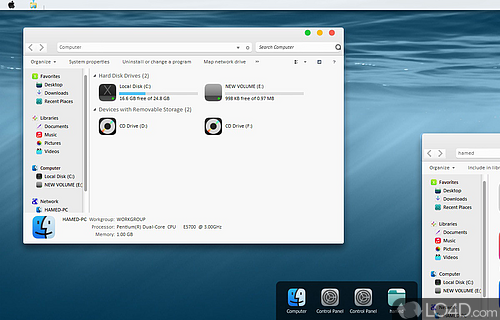
A transformation pack for Windows which skins your PC like Apple's iOS products.
iOS Skin Pack is a set of theme modifications for Windows 7 which changes the look and feel of your Windows PC into something similar to Apple devices running iOS.
The transformation here is purely cosmetic and the actual back end operation of your PC should remain unchanged.
Some of the changes that iOS Skin Pack makes include modification of the Start Menu icons to resemble those on a Mac system, windows will change their looks and the wallpaper and boot screen will also see some changes. It also alters the buttons which maximize, minimize and close windows.
The installation process of iOS Skin Pack is easy and works great. Just be careful of any additional commercials and adware that may be presented -- don't click the "Next" button too fast.
After installation has completely and a quick reboot, you Windows 7 system should be transformed into something similar to what Apple may have released.
Compatibility and License
iOS Skin Pack is a freeware, but ad-supported application available on Windows from desktop enhancement software. You may encounter different types of ads or offers when running and installing this program. Though ads might be present, download and installation of this PC software is free and 14.0 (15.07.2020) is the latest version last time we checked.
What version of Windows can iOS Skin Pack run on?
iOS Skin Pack can be used on a computer running Windows 11 or Windows 10. Previous versions of the OS shouldn't be a problem with Windows 8 and Windows 7 having been tested. It comes in both 32-bit and 64-bit downloads.
Filed under:


